
Toegankelijkheid is de afgelopen jaren een steeds meer prominente ontwikkeling in de industrie, gamen is immers voor iedereen. Zo worden steeds meer games van de nodige features voorzien en Sony heeft bijvoorbeeld onlangs Project Leonardo aangekondigd.
Warner Bros. Games gaat met Hogwarts Legacy mee in de toegankelijkheidstrend en heeft via de website van de game bekendgemaakt welke toegankelijkheidsfeatures zoal beschikbaar zijn in de game die vanaf 10 februari voor current-gen systemen en pc verkrijgbaar is.
Hieronder alle details op een rijtje:
Visual
Text-to-Speech
Narration for menu items is available in all supported languages. – All players are initially guided towards the Text-to-Speech feature on the first launch, allowing for the most complete customization of their experience from the start. The volume and voice of the menu reader narration can also be customized.Colorblind Modes
Colorblind pre-set modes edit most user interface (UI) and most heads-up display (HUD) elements that might not be accessible to all in their original colors for players that may need them to be tailored to Protanopia (Red-Green), Deuteranopia (Red-Green), or Tritanopia (Yellow-Blue).Display Settings
- Brightness can be adjusted at any time.
- Motion Blur, chromatic aberration, depth of field, and film grain can be toggled on and off.
Text Scaling
- An option is offered to scale the majority of in-game text to a larger, easier-to-read, size.
High Contrast Text
- An option that sets the background of text to pure black or white, depending on the screen, to be easier to read.
High Contrast Gameplay
- Turns gameplay environment to grayscale with key elements such as enemies, allies, and elements to high contrast colors.
Camera Shake
- Players can set the camera shake intensity from 100% to 0%.
Screen Magnifier Compatibility
- Players can use PlayStation Zoom and Xbox Magnifier whenever needed.
Auditory
Separate Volume Controls
Individual controls are available to the players to configure:
- Music
- Sound Effects
- Dialogue
Text-to-Speech volume can be customized under the accessibility tab.
Subtitles
- Subtitles are turned on by default, Speaker indicators are tied to important characters lines. Subtitle size scales with UI text adjustments.
Spatial Audio
- The game supports Spatial Audio for varying speaker setups.
Audio Visualizer
- Key sound effects can be visually displayed on a wheel around the Avatar during gameplay to assist players who might be d/Deaf or hard of hearing. A Legend is available for the icons displayed under “Audio Visualizer Icon Key” in Accessibility Options. The Icon size and transparency can be customized.
Motor
Aim Mode
- Aiming can be alternated between hold and toggle.
Invert Axis
- Camera axis can be inverted independently. Flight controls for broom flight can also be inverted.
Sticks Swap
- Sticks functionality can be swapped, with the default being the Left Stick for movement and the Right Stick for camera controls while aiming.
Sensitivity
- The sensitivity of the cursor, aiming and camera can be adjusted independently. Camera and Aiming accelerations can be tweaked, as well as Camera Deadzone.
Follow Camera Speed
- The speed at which the camera turns to face the direction in which the avatar is going can be tweaked
PS5 Exclusive – Motion Sensor Function
- Allows the player to use the gyro functionality of the DualSense controller to control flight while on a broom or mount.
Cognitive
Difficulty Options
- Four difficulty options are available to the player, affecting both combat and puzzle difficulty. At the Story difficulty, spell learning minigames requiring precise movement cannot fail, and puzzles will not be time sensitive. Difficulty can be changed at any time during normal gameplay.
Tutorials
- Tutorials during the First Time User Experience introduce players to the different mechanics of Hogwarts Legacy. Most tutorials remain on screen until dismissed by player Input.
Objective Reminders and Guidance
- Quests are organized in the menu in different sub-categories. The player can be guided to those objectives with in-gameplay, lore-friendly guidance. Minimap is always displayed, with the trail to the next tracked objective visible while on foot.
General
Settings Tooltips
- All settings are accompanied by tooltips to inform the player of what is affected.
Autosaving and Manual Saves
- Hogwarts Legacy includes an autosave feature, which saves progress at key moments during gameplay. Players can create save files as well.
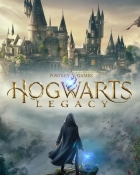






Hopen op Nederlandse subtitles !
@Anoniem-2036:
ik hoop het ook !
@Anoniem-2036: zou wel mooi zijn maar ben bang dat het niet gebeuren gaat
@Anoniem-2036: mmm wel handig voor de kids inderdaad maar engels is prima!
Xbox geeft wel aan dat de game NL ondertitels heeft
Maby moet 1 van jullie omdat op Steam heel want anders staat dan via Xbox namelijk er zit geen nederlands ondertiteling bij waarom zeg ik vragen ze hebben mij laats er op geantwoord dat gebeurt bij andere wel maar eigenlijk nooit bij mij alleen niet opvallend geven ze direct antwoord op maar sturen ze je een link maar daar staan minder talen dan op Steam of op de Xbox site zelfs Engels ondertiteling zit er niet eens bij alleen Engels taal zit er bij behalfe als je op de Xbox site kijkt dan staat er wel van Engels taal dus vraag maar aan waner bros games of de game Nederlands is want Xbox zegt van wel maar steam zegt van niet dus graag het maar aan hun via Twitter zo kunnen we elkaar een beetje helpen ik heb het al gevraagd maar nog steeds geen antwoord er op gekregen