
CD Projekt RED werkt achter de schermen aan verschillende projecten, maar ze zijn hun lievelingen The Witcher 3: Wild Hunt en Cyberpunk 2077 zeker nog niet vergeten. Voor laatstgenoemde titel had men al onthuld dat er meer grafische opties onderweg waren voor pc-spelers van de game.
De daad is nu bij het woord gevoegd, want de Poolse studio heeft patch 1.62 uitgerold voor Cyberpunk 2077. Deze update voegt de Ray Tracing Overdrive-modus toe aan de game, wat volledige ray tracing (ook wel bekend als ‘path tracing’) beschikbaar stelt en zodoende er volledig gesimuleerde schaduwen, belichting en reflecties gerealiseerd worden. CD Projekt RED geeft nog wel aan dat de modus nog niet perfect is en noemt het daarom een “technology preview”.
Qua systeemvereisten is het niet mals. Pc-spelers met een NVIDIA GeForce RTX 40xx of 3090 kunnen met de game aan de slag, hoewel laatstgenoemde gelimiteerd is tot een resolutie van 1080p/30fps. Andere GPU’s die ray tracing ondersteunen kunnen alleen in de Photo Mode path tracing aanzetten.
De volledige patch notes staan hieronder.
Patch 1.62 — Ray Tracing: Overdrive Mode
Path Tracing: Technology Preview
- Added a Ray Tracing: Overdrive preset which includes the Path Tracing technology. You can enable the Ray Tracing: Overdrive preset in Settings > Graphics > Quick Preset, or just Path Tracing separately in Settings > Graphics in the Ray Tracing section. To make sure Ray Tracing: Overdrive Mode works correctly on your PC, update your NVIDIA Game Ready Driver to version 531.41 at minimum.
- Additionally, we included an option to render path-traced screenshots in Photo Mode for other Ray-Tracing-capable graphics cards with at least 8GB VRAM. If your graphics card has more than 8GB VRAM and this option is still greyed out, it means you need to lower your in-game resolution. Note that the higher the resolution and the less powerful the GPU is, the longer it will take to take a screenshot (between a few seconds to several minutes). You can enable Path Tracing for Photo Mode in Settings > Graphics in the Ray Tracing section.
DLAA
- Added NVIDIA DLAA, an AI-based anti-aliasing mode designed to improve image quality. DLAA requires a NVIDIA RTX graphics card. It can be enabled in Settings > Graphics in the NVIDIA DLSS section.
Intel XeSS
- Added support for Intel Xe Super Sampling 1.1, an upscaling technology using machine learning to provide improved performance with high image quality. It can be enabled in Settings > Graphics in the Resolution Scaling section.
Benchmark improvements
- Improved the Benchmark to display more information in the results screen, including PC specs, GPU driver version and selected settings.
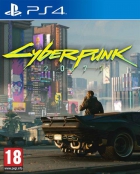


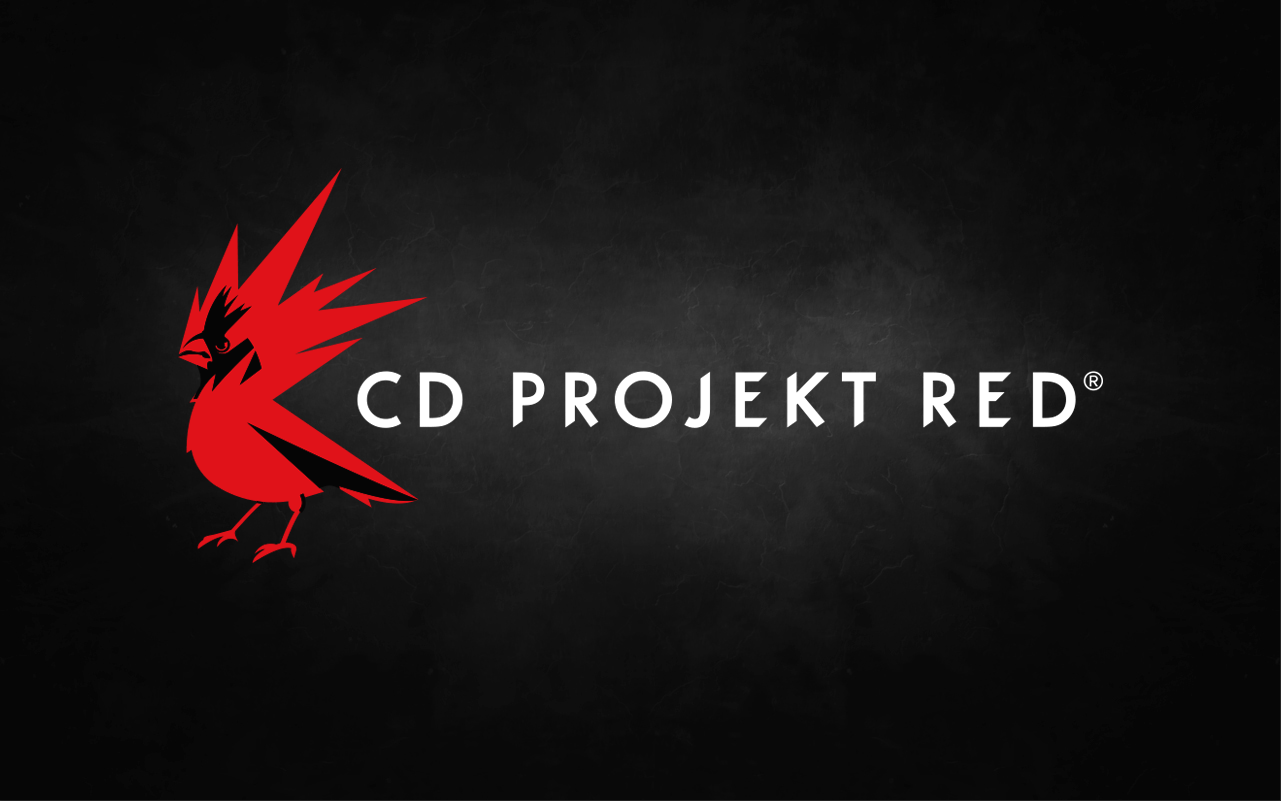
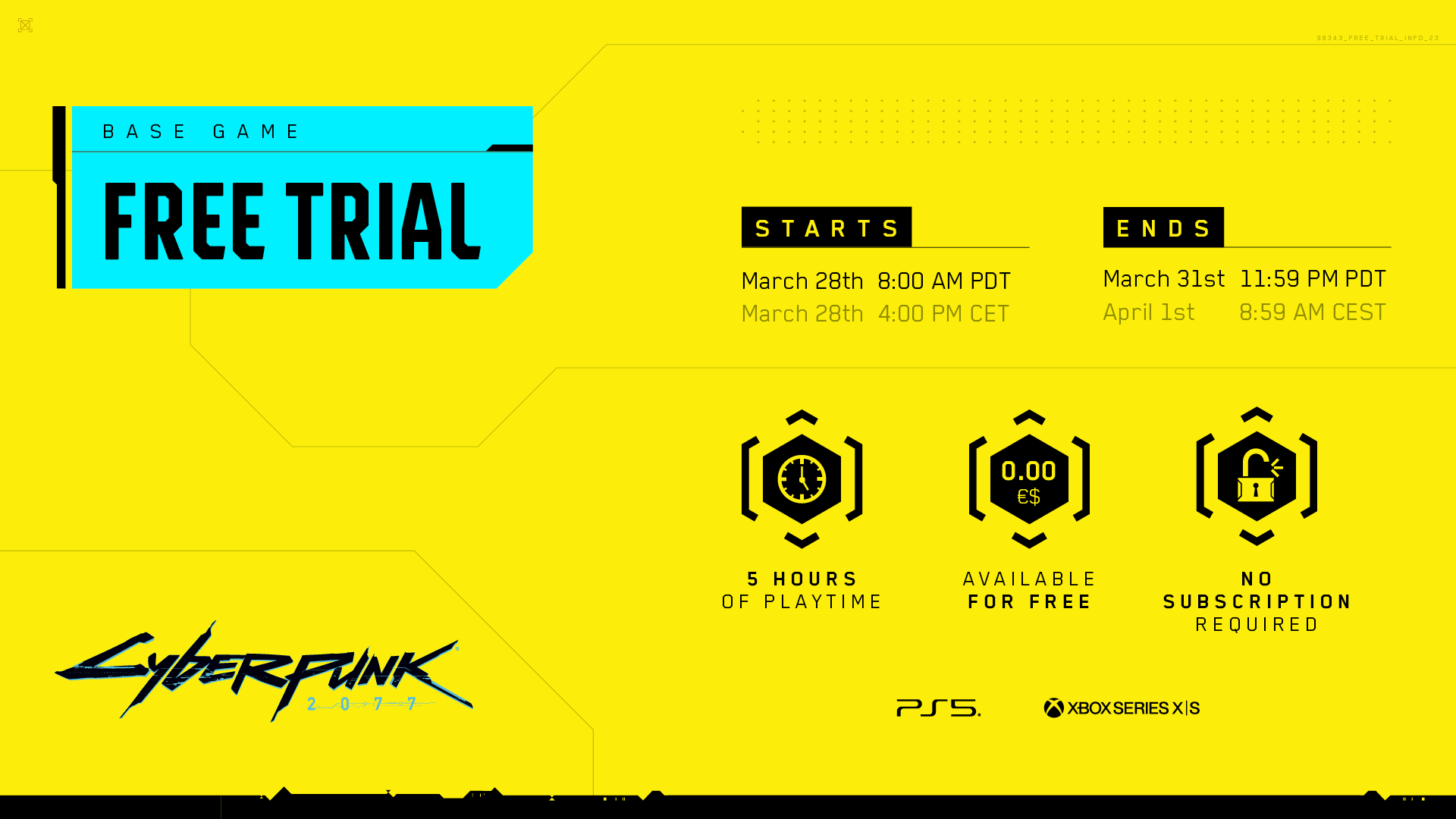


Ray tracing lijkt alleen maar ontwikkeld te zijn om dure GPU’s te verkopen.
@Anoniem-6217:
Er is ook Ray Tracing op consoles, dus nee dat kan je zo niet zeggen. Metro Exodus heeft dit al een tijdje en dit zelfs op de Series S. Kijk ook naar de The Matrix demo, draait ook op consoles. Dus mogelijk hebben we hier te maken met slechte optimalisatie, waar zagen we dat ook al weer eerder, ow ja wacht, dat was ook Cyberpunk. Natuurlijk kost Ray Tracing rekenkracht, maar een 3090 die maar 1080P/30FPS haalt is best bizar.
Ik ben het met jullie hierboven beiden niet eens. Ray tracing is nieuw en gewoon heel zwaar. Dit kan je niet ontwikkelen voor voor lichte gpus dus het is green verkoop truc. Tevens hebben de console vaak een zwaar afgestompte versie van rtx. Ik verwacht pas in de next gen dat het echt gaat werken op console
Overdrive enkel mogelijk bij rtx 4080 en 4090 in combinatie met DLSS als je goede frame rate en resolutie wilt.
RTX 3090-> 1080p/30 fps klopt niet.
Met DLSS aan kan je dit spelen met normale famerates op een hogere resolutie.
@Anoniem-5163:
Dit is geen slechte optimalisatie, we hebben hier te maken met path tracing. Er is geen enkele console die Path Tracing aan kan. Waarbij licht meerdere keren weerkaatst wordt ipv 1x.
Denk hierbij aan Portal RTX en de path tracing varianten van Quake en Half Life.
Path tracing op huidige Gen consoles gaat ook niet gebeuren.