
Voor de release gaf Sony Santa Monica al te kennen dat er gewerkt werd aan een fotomodus voor God of War. Heel erg lang hebben we er gelukkig niet op hoeven wachten, want update 1.20 voegt deze modus aan de game toe. Deze update is vanaf vandaag beschikbaar, dus je kunt nu naar hartenlust prachtige in-game foto’s maken.
De fotomodus is toegankelijk via het Opties menu of anders via het touchpad, dit kan je aan- of uitzetten in het menu. De besturing van de camera gaat op een natuurlijke manier, zoals je dat van andere games gewend bent.
De foto modus komt met vijf verschillende tabs in een speciaal daarvoor gemaakt menu en dat zijn de volgende:
- Camera: Adjust the Field of View, Focal Length, and Camera Roll.
- Aperture: Adjust the Depth of Field, Focus Distance, and F-Stop.
- Filters: Adjust the Film Grain, Exposure, Filter, and Filter Intensity options.
- Borders: Add a Vignette and adjust the Vignette Intensity, and Vignette Falloff. This includes a variety of Border styles and the official God of War logo.
- Characters: Toggle the visibility of Kratos, Atreus, and all other characters in the scene. And my personal favorite, we’ve added the ability to change Kratos and Atreus’s facial expressions!
Een andere belangrijke aanpassing die met deze update meekomt, is dat de tekstgrootte in de user interface en de menu’s flink is vergroot. Als laatste voegt de update nog een toegankelijkheidsoptie toe, zodat de Rage modus activatie op andere knoppen ingedeeld kan worden.
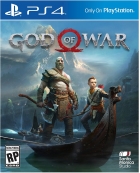
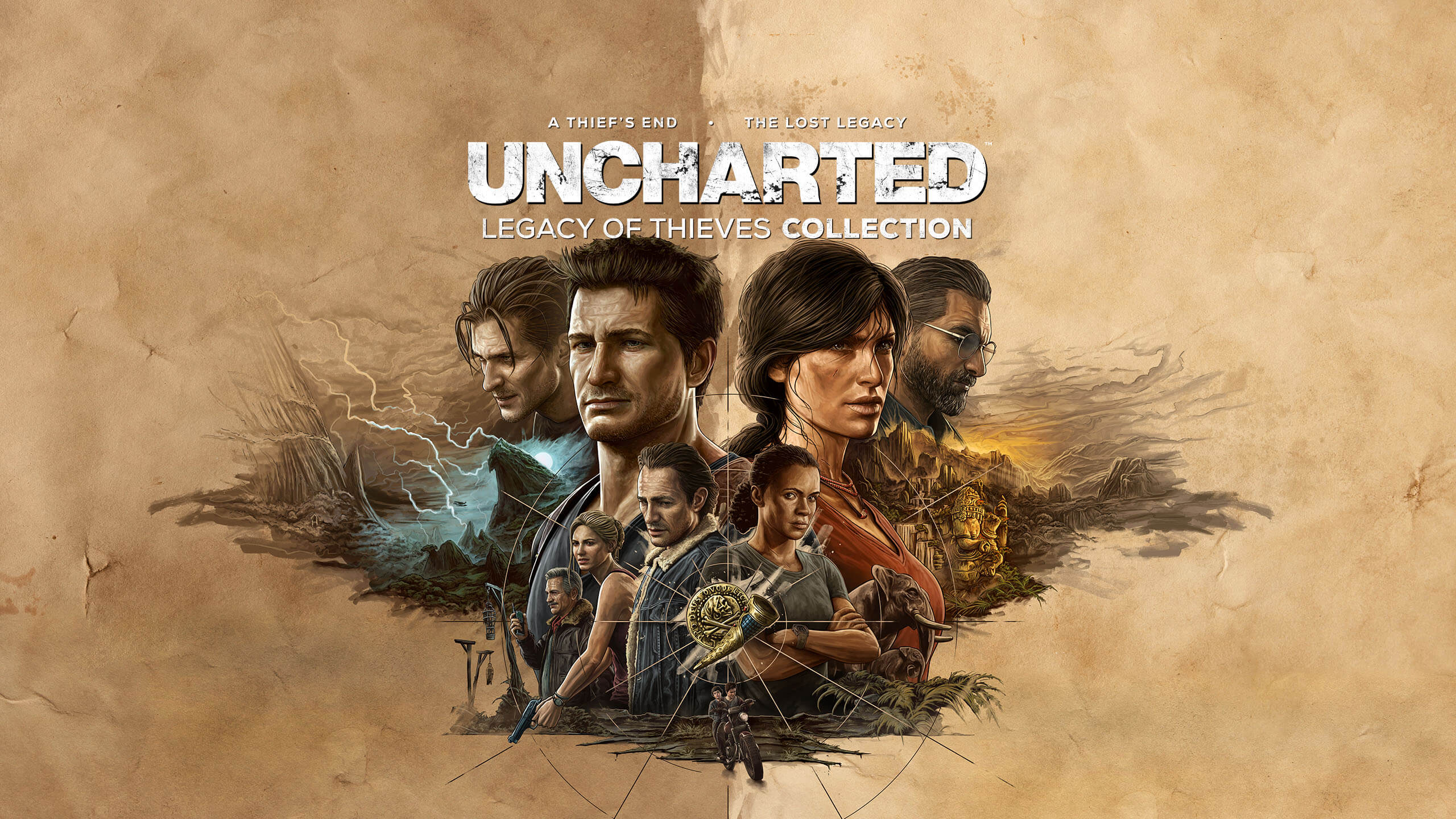
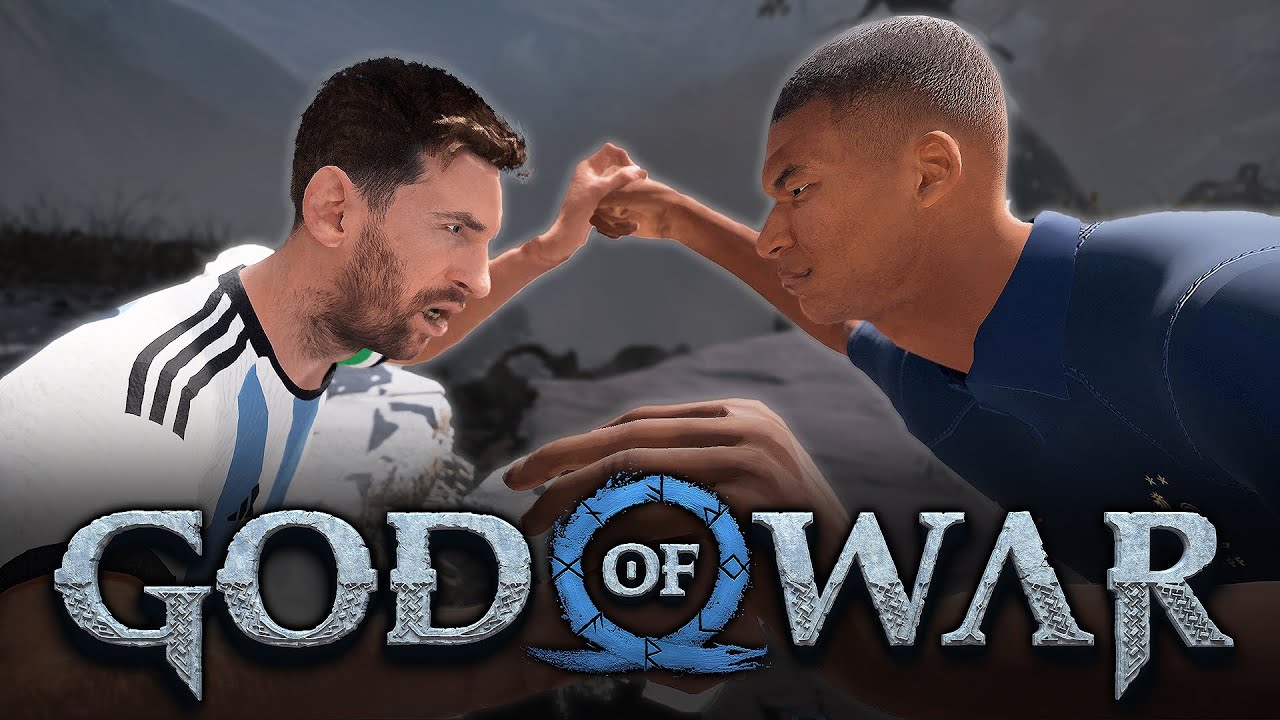




Yesss!
Lekker
Hopelijk krijgen we binnenkort de meest requested feature by far, NG+.
Yeah! Nu wil ik m zeker!
Ik ga pas weer voor een 2de playtrough als er een new game plus komt.
Nog geen update beschikbaar bij mij. Ik zit zelfs nog op 1.17. vreemd
Hij is er nog niet nee…
@stefan52a:
Ja hoor, dit gaat ‘ m ook voor mij worden, als deze update je niet overtuigd, wat dan wel?
Het is toch overduidelijk dat die game devs extra tijd nodig hadden voor dit overtuigend stuk update?
Updaten maar..
Up next: het titel scherm laden met circel knopje! 300MB en daarna character design outifts achter een betaal muur 3KB,
want na al dat harde werken moet er ook geld worden verdient!
@2a02:1810:cc37:8d00:a911:b00a:6687:.xxx: Even lekker overdrijven. Eén van de meest geoptimaliseerde games die je bij release kan krijgen. Je hebt GOW waarschijnlijk zelfs niet gekocht.
@jonas46:lol
@jonas46: Slik je vaker of vind je dp voldoende?
Is het nou echt zo moeilijk om lettertype van te voren te checken op grootte. Deze ontwikkelaar valt niet voor de eerste keer door de mand. Daarnaast is deze game wel onwijs tof, zij het niet dat deze te overhyped is want eindbasen waren nog nooit zo eentonig en matig
@2a02:a213:2e00:b380:45cd:54bb:56b:e.xxx: wat een zeikert zeg bah bah
Letters was me nogeens op gevallen
@2a02:a213:2e00:b380:45cd:54bb:56b:e.xxx:
Vind em ook wat overhyped, vermaak me er wel mee maar het is toch vrij lineair. Wel t mooiste spel wat ik tot nu toe heb gespeeld, maar absoluut geen 10 waard.
Heeft iemand al een update ontvangen? Ik zie namelijk niet dat ik een nieuw update bestand moet installeren
game is zwaar overhype generieke gameplay ala tombraider, erg liniaer, gameplay is verre van origineel allemaal al gezien in andere games, kortom tegenvaller