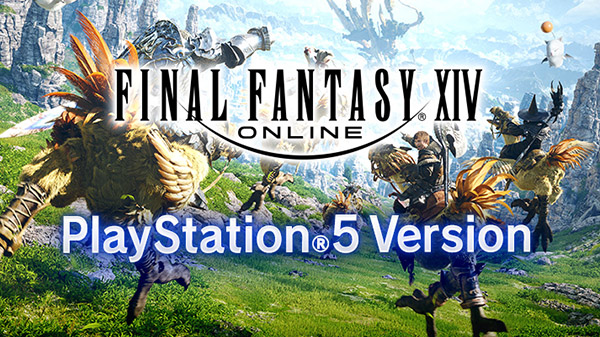
Final Fantasy XIV: A Realm Reborn draait al heel wat jaartjes mee in de MMO-wereld en het is zeker geen onbekende speler in de scene. Het was één van de eerste games die in de tijd van de PS3 cross-platform play mogelijk maakte met de pc en later ook PS4.
Echter, zodra de PS4 meer gebied begon te winnen, stuurde Square Enix al gauw aan op de overstap naar de PS4-versie. En sinds 2017, met de release van de Stormblood uitbreiding, werden de servers voor de PS3 offline gehaald. Nu de PlayStation 5 natuurlijk langzaam maar zeker dat gebied weer over zal nemen van zijn voorganger, is het tijd om de PS5-versie met het grote publiek te delen. Dit wordt mogelijk gemaakt door een open beta die op dinsdag 13 april van start gaat. Heel toevallig gelijktijdig met de langverwachte patch 5.5.
De PS5-versie van de game zal op veel punten uitblinken en wordt omschreven als rijke en ongeëvenaarde ervaring. Zo mogen we genieten van een 4K resolutie, 3D audio, haptische feedback (al werd nog niet gezegd waarbij dat gebruikt wordt), bliksemsnelle laadtijden een veruit een superieure framerate tegenover de PS4-versie. De volledige service van de PS5-versie van de game gaat direct na de beëindiging van de open beta live.
Wat je als gebruiker moet doen om deel te nemen, kun je hieronder stapsgewijs nalopen.
■ How to Participate
PlayStation 4 Physical Edition Users
- On your PlayStation 5, sign in with the PlayStation Network account you are using to play the PlayStation 4 version.
- Visit PlayStation Store on your PlayStation 5 and navigate to the Final Fantasy XIV store page.
- On the store page, press the […] button and select “Final Fantasy XIV PS5 Upgrade Edition (Beta Version)” to proceed with the download. A game disc is not required when using this download version.
- Once the download is complete, launch the PlayStation 5 version of Final Fantasy XIV from the Final Fantasy XIV game screen.
You will have access to the same game content as you do on the PlayStation 4 version.
Game time is required to play and can be added via the Final Fantasy XIV: Mog Station.For general information on upgrading an eligible PlayStation 4 game to the digital PlayStation 5 version, please visit the support page on the official PlayStation website.
PlayStation 4 Digital Download Users
Users who are currently playing the digital download version will be able to upgrade directly to the PlayStation 5 version without visiting the PlayStation Store first.
- On your PlayStation 5, sign in with the PlayStation Network account you are using to play the PlayStation®4 version.
- Select “Final Fantasy XIV” from the Game Library menu.
- Select the “PS5 Upgrade Edition (Beta Version)” icon on the right side of the game screen.
- On the store page, press the […] button and select “Final Fantasy XIV PS5 Upgrade Edition (Beta Version)” to proceed with the download.
- Once the download is complete, launch the PlayStation 5 version of Final Fantasy XIV from the Final Fantasy XIV game screen.
You will have access to the same game content as you do on the PlayStation 4 version.
Game time is required to play and can be added via the Final Fantasy XIV: Mog Station.For general information on upgrading an eligible PlayStation 4 game to the digital PlayStation 5 version, please visit the support page on the official PlayStation website.
PlayStation 5 Users Who are new to Final Fantasy XIV
- Visit PlayStation Store on your PlayStation 5 and navigate to the Final Fantasy XIV store page.
- On the store page, press the […] button and select “Final Fantasy XIV Free Trial” to download the Free Trial client.
- Once the download is complete, launch the PlayStation 5 version of Final Fantasy XIV from the Final Fantasy XIV game screen.
- You will be able to play the same game content that is available to free trial accounts.
Benieuwd wat je wordt aangeraden om te doen alvorens patch 5.5 uitkomt? Check dan deze link!




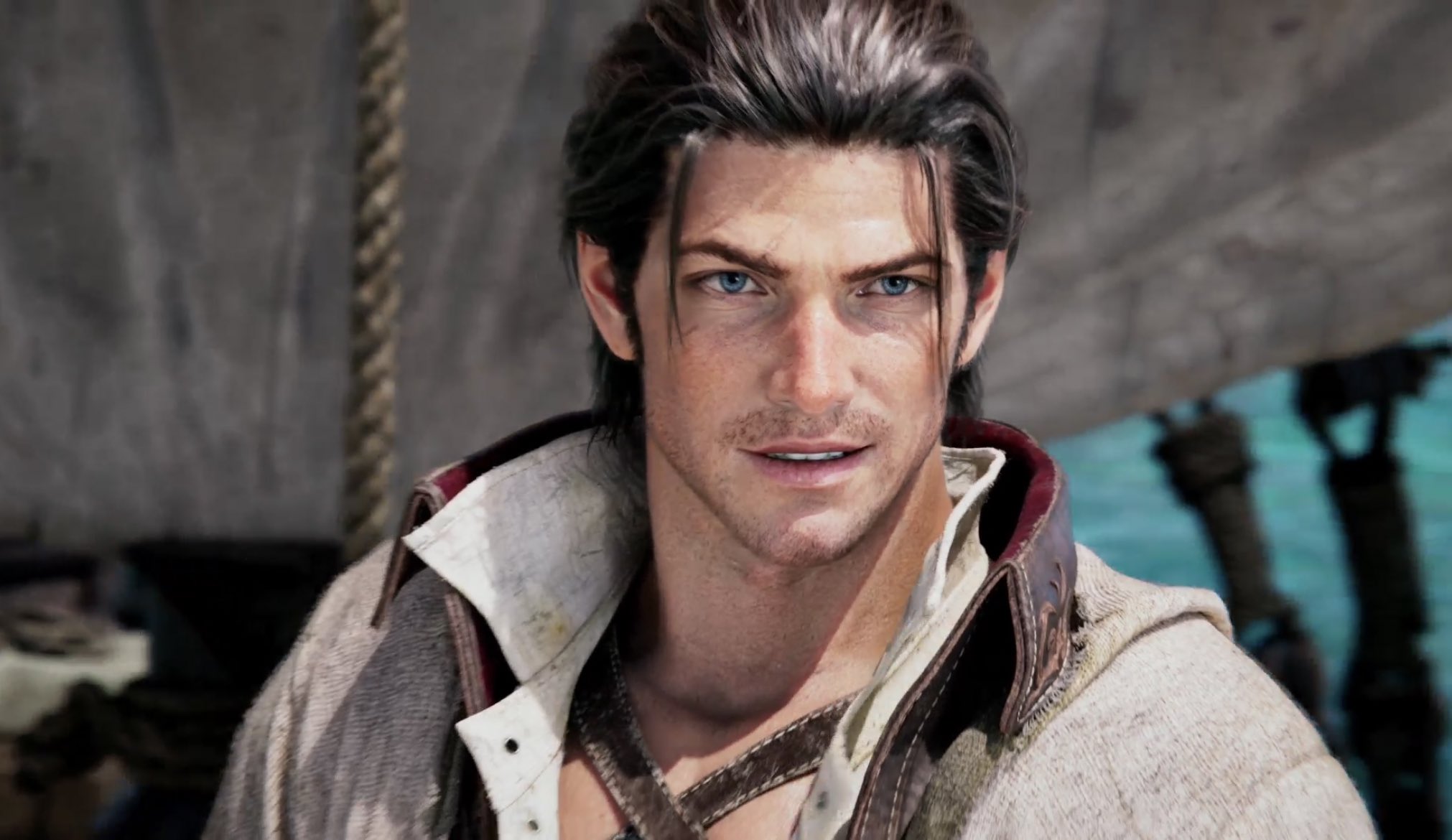


Weet iemand toevallig of er een fysieke editie van gaat komen op de ps5 ?
@Anoniem-4823: van een mmo een fysieke release editie ??
Misschien bij de nieuwe expansion dat je een doosje kan kopen en dat er in dat doosje dan een licentie code zit…