
Er staat nog heel wat nieuws op de planning voor Assassin’s Creed: Valhalla. Binnenkort krijgen we de grootse uitbreiding Siege of Paris voorgeschoteld, maar voor het zover is, heeft Ubisoft deze week nog een update klaarstaan die een interessante functie aan de game zal toevoegen: level scaling. Dit werd aangekondigd op Twitter.
De wereld van Assassin’s Creed: Valhalla is opgedeeld in verschillende gebieden. Elk gebied krijgt een bepaald level mee, dat de kracht van de aanwezige vijanden in dat gebied weerspiegelt. Met level scaling kan je ervoor zorgen dat de vijanden met jouw level meegroeien en zo een meer gebalanceerde uitdaging bieden. In totaal zal je vijf level scaling opties hebben: ‘Off’, ‘Default’, ‘Constant’, ‘Harder’ en ‘Nightmarish’. Level scaling wordt op 27 juli aan de game toegevoegd.
Daarnaast heeft Ubisoft ook plannen om nog enkele dingen aan te passen. Officiële patch notes zijn er nog niet, maar hieronder kan je wel al bekijken wat er op de planning staat.
Mastery Challenge
- Eivor remains stuck in animation after interacting with the first shrine
- Workaround: Reload latest manual / quick save.
Main Quests
- The Abbot’s Gambit – Cannot interact with NPCs in the Inn.
- Workaround: NPC will become available after performing a save/load or advancing the time via Mediation
World events or side activities-related issues:
- The Banshee World Event: Cannot be started or completed
- Workaround: Leave the area (around 100m) and come back
- Saint Faith – NPC doesn’t interact with Eivor
Wrath of The Druids – Expansion 1
- Courting the Kings:
- Unable to collect the prison key
- Unable to collect King’s Pass
General Issues:
- Ostara items missing following Title Update 1.2.2.1
- Cannot summon Synin – Workaround: Select a new raven at the aviary in your settlement.
- [NEW] Only receiving silver from smaller chests since Title Update 1.2.2
- [NEW] Unable to interact with customized controller setup / Mastery Challenge
- Workaround: Reset schemes to default
- Workaround 2: Reassign the interaction button with another one that is not used for other direction actions.
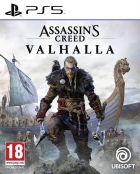






het is nu al meer dan half jaar dat ik deze game heb uitgespeeld, en nog steeds hebj van die stomme bugs, word er wel überhaupt getest daar
Heerlijk spel, nog steeds vermaak ik me. 62 uur gameplay nu op ps5.
Dit was één van de redenen dat ik Odyssey na een tijdje echt zat was. Ben blij dat ze daar nu iets tegen gaan doen. Had er echt geen zin in dat als ik iets was vergeten op een start eiland, dat de vijanden dan ineens super sterk waren. Daar zit je dan met al je upgrades en zo’n begin mannetje is even sterk lol
@Anoniem-5919:
Ben met de meeste ac’s altijd wel klaar mee na 40 uur, had ik ook bij odyssey. Zou dat bij deze anders kunnen zijn?
@Seb070NL: Nee deze was ik na 20 uur al zat en dan ben je nog niet eens op de helft.. Toch jammer, ben een groot AC fan, maar dit was echt het minste deel van heel de franchise terwijl de setting (Viking) me juist zo leuk leek.
@Seb070NL: nah deze is veel saaier en stom in elkaar gezet, je vogel kan letterlyk niks doen dan vliegen, geen markeringen niks, de fantasiewereld daarentegen is wel vett, maar tekort gemaakt, duurtniet zo lang met objectives, en de legendarische gear is pas geschikt in end game, en dat is echt lame, want dan hebj er niks aan en benj gewoon overpowered, overigens ligtde thor hamer diep in de bergen, begin maar alvast flink te klimmen!
Vrijdag mee begonnen op de PS5. Het duurde even voordat ik er in kwam, maar nu ik in Engeland ben, geniet ik volop. Ziet er ook prachtig uit.
Een tip: Schakel zoveel mogelijk van de HUD uit, vooral compass. Op die manier heb je echt het gevoel dat je aan het ontdekken bent. Anders wordt het zo’n plichtmatige game, omdat je constant wordt herinnerd dat er over 200 meter wat te doen is.
Dit was de reden waarom ik The Witcher 3 in het begin niks vond, maar na het uitschakelen van de minimap vond ik het een topgame
@Anoniem-2440: Je vogel kan wel degelijk markeren. Heb je het over dezelfde game?
@Sensu: Yes ik had precies hetzelfde! je wilt gewoon op een gegeven moment door die gebieden dan heen gaan als een eindbaas maar het hele spel was hetzelfde hierdoor… maar met uitzetten verkom je dit dus? misschien toch Valhalla op de backlog zetten 😉
@Sensu:
Het is toch juist andersom lijkt me? Level scaling zorgt toch juist dat enemies van jouw level zijn?
@Seb070NL: klopt, maar er is ook een optie ‘off’ bij. Geen level scaling dus. Prima. Ik wil waar progressie is best wat uitdaging, maar als ik terug ga naar het allereerste stadje wil ik niet meteen een dikke elite van m’n eigen level tegen het lijf lopen.
Off, dus. :’)
@KDB: Daar lijkt het inderdaad wel op. Uitzetten dus!
Ongelofelijk irritante game. Anders kan ik de game niet omschrijven. . Heb Valhalla dan ook alweer enige tijd geleden voor mijn doen kalmpjes uit mijn playstation gerukt in het doosje gekwakt en naar mijn speciale kastje gelopen waarin games verdwijnen die ik waarschijnlijk never nooit niet meer zal aanraken. (Weggooien is ook weer zo wat) Waarna ik met een dikke glimlach op mijn muil
alle bestanden van mijn harde schijf wiste. Opluchting voelende zoals je voelt wanneer je van iemand afscheid neemt die misschien ooit wel iets voor je betekende maar uiteindelijk alleen maar voelde als balast… Dikke doei
@FuriA: Daar sluit ik me bij aan al heb ik de game na lange tijd daadwerkelijk ingeruild.
En dat doe ik anders nooit, zeker niet met serie games. Zo heb de film Spartacus op 4K gekocht puur omdat die de inspiratie voor de serie’ mijn favoriete serie ooit. Zo fanatiek ben ik als completionist.
Maar Valhalla is GEEN Assassin’s Creed game. Dus weg ermee.